The Hidden Costs of Not Logging Out: A Deep Dive into Network Management in Windows Environments
In the intricate web of enterprise IT, the act of logging out of a Windows desktop may seem inconsequential, akin to turning off the lights when leaving a room. However, in an Active Directory (AD) configured environment, this simple act—or the lack thereof—can have profound implications on the long-term cost of ownership and the overall efficiency of managing both the Windows server and desktop environment. This article explores the hidden costs of not enforcing daily logouts and offers insights into why such a routine practice can be pivotal for your IT infrastructure.
The Ripple Effect of Staying Logged In
Active Directory, the cornerstone of Windows network management, thrives on dynamic updates and policy changes. When users remain logged in indefinitely, they inadvertently create a stale network environment where updates and policies cannot be applied effectively. This stagnation not only impedes the smooth operation of network management tasks but also escalates the workload of IT departments, leading to increased operational costs.
Security Vulnerabilities
One of the most glaring risks of not logging out is the window it opens for security breaches. Active sessions that are left unattended can become prime targets for unauthorized access. In environments where sensitive information is at stake, this can lead to data breaches, with devastating financial and reputational consequences. Moreover, outdated user sessions hinder the timely application of security updates, making the system more susceptible to malware and ransomware attacks.
Resource Inefficiency and Increased Costs
Continuously active sessions consume network resources, from bandwidth to server processing power. Over time, this can lead to decreased network performance and increased wear and tear on hardware, accelerating the need for replacements or upgrades. Furthermore, the inefficiency in resource utilization translates into higher electricity bills and increased cooling requirements, adding to the overall cost of maintaining the IT infrastructure.
Impediments to System Maintenance and Updates
Routine maintenance and the deployment of system updates are critical for the smooth functioning of any IT environment. However, persistent user sessions can complicate these tasks, requiring IT administrators to manually intervene to ensure updates are applied successfully. This not only increases the workload for IT staff but also extends the downtime during maintenance windows, affecting overall productivity.
Legal and Compliance Issues
For organizations subject to regulatory compliance, allowing users to remain logged in can be a legal minefield. Regulations such as GDPR, HIPAA, and SOX mandate strict control and monitoring of access to sensitive information. Non-compliance due to lax logout policies can result in hefty fines and legal ramifications, further escalating the cost of ownership.
Implementing Effective Logout Policies
To mitigate these risks, organizations should enforce policies that encourage or require users to log out at the end of the day. This can include setting automatic logout timers, educating employees on the importance of logging out, and implementing user activity monitoring to ensure compliance.
Additionally, leveraging Active Directory’s capabilities to enforce logout policies or to prompt users to restart their systems to apply updates can significantly enhance network management efficiency. Tools and scripts can also be developed to automate the logout process or to alert administrators to systems that have been left logged in for extended periods.
Conclusion
While the act of logging out may seem trivial, its impact on the long-term cost of ownership and network management efficiency is anything but. By understanding the hidden costs associated with not logging out and implementing strategies to encourage this simple practice, organizations can significantly reduce their exposure to security risks, improve resource efficiency, and ensure compliance with legal standards. In the end, fostering a culture of security awareness and responsibility among users is key to maintaining a healthy and efficient IT environment.


Leave a Reply