Navigating the New Normal: The Pros and Cons of Thin Clients with Windows RDS Technology
In the quest for technological solutions that drive efficiency, reduce costs, and promote sustainability, many organizations are turning their attention to the integration of thin clients with Windows Remote Desktop Services (RDS) technology. This approach offers a compelling array of benefits for businesses aiming to streamline operations. However, like any technology, it’s important to consider both sides of the coin. Below, we explore the advantages and introduce the disadvantages of adopting thin clients in a Windows RDS environment.
Advantages
Cost Savings on Hardware
Thin clients are cost-effective alternatives to traditional desktop PCs, requiring less powerful hardware to operate efficiently since they depend on server-based computing power. This translates into significant upfront cost reductions for businesses.
Reduced Maintenance Costs
With applications and operating systems managed centrally through Windows RDS, updating software and applying patches become more straightforward, significantly reducing maintenance costs and minimizing potential errors.
Lower Power Consumption
Thanks to their minimal hardware requirements, thin clients consume considerably less power than desktop PCs, supporting organizations in reducing electricity bills and achieving sustainability goals.
Fewer IT Hours to Maintain
The centralized control over thin clients allows IT staff to manage devices more efficiently, saving valuable hours and reducing the likelihood of downtime, which in turn enhances overall productivity.
Long Term Cost of Ownership
The longer lifespan of thin clients, combined with their lower initial cost, results in a lower total cost of ownership over time, presenting a cost-effective solution for businesses.
Enhanced Security
The centralized storage of data and applications with Windows RDS minimizes the risk of data theft or loss, offering enhanced security compared to traditional computing models.
Scalability and Flexibility
The scalability of the thin client model ensures that businesses can adapt to changing needs without significant hardware investments, allowing for a more agile response to technological advancements.
Disadvantages
Performance Dependency on Network
One of the primary drawbacks of using thin clients is their reliance on a stable and fast network connection. Since processing is done on a remote server, any network latency or downtime can directly impact user experience and productivity.
Limited Offline Functionality
Thin clients typically require a continuous connection to the server, which means they offer limited to no offline functionality. This can be a significant disadvantage for roles that require mobility or those in areas with unreliable internet connections.
Upfront Infrastructure Investment
Although thin clients themselves are less expensive, setting up a robust server infrastructure for Windows RDS can involve significant upfront costs. Organizations may need to invest in powerful servers and possibly upgrade their network infrastructure to ensure smooth operation.
Compatibility Issues
Some applications, especially those requiring high graphical performance or specialized peripherals, may not perform well in a thin client environment. This could limit the use of certain software, necessitating alternative solutions or adjustments in workflow.
Learning Curve and User Resistance
The shift from a traditional desktop environment to a thin client setup can involve a learning curve for users and IT staff alike. Additionally, user resistance can arise due to changes in workflow or perceived limitations in functionality.
Concluding Thoughts
The integration of thin clients with Windows RDS technology offers a blend of cost-efficiency, sustainability, and security that is hard to match with traditional computing models. While the advantages make a strong case for adoption, it’s crucial for organizations to weigh these against the potential disadvantages. Factors like network dependency, upfront infrastructure costs, and compatibility issues must be carefully considered. Ultimately, a thorough assessment of organizational needs and infrastructure capabilities will guide the decision, ensuring that the chosen solution aligns with business objectives and technological requirements, paving the way for a more efficient and adaptive digital workplace.


Leave a Reply